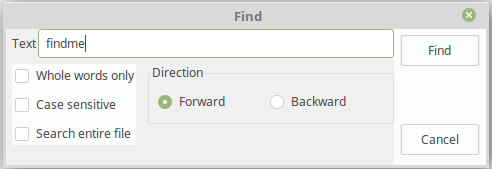TFindDialog/zh CN
From Free Pascal wiki
Jump to navigationJump to search
│
English (en) │
suomi (fi) │
français (fr) │
русский (ru) │
中文(中国大陆) (zh_CN) │
TFindDialog ![]() 是搜索的弹出对话框. 在 Dialogs tab 的 Component Palette.
是搜索的弹出对话框. 在 Dialogs tab 的 Component Palette.
对话框本身不会搜索; 仅仅是为搜索参数提供一个界面而已. 激活搜索框, 使用方法:Execute() function. 创建 OnFind method 然后咋其中搜索.
用法
如下示例显示了使用TFindDialog在(TMemo)中搜索特定内容的方法.
procedure TForm1.Button1Click(Sender: TObject);
begin
FindDialog1.Execute();
end;
procedure TForm1.FindDialog1Find(Sender: TObject);
var
k: integer;
begin
with Sender as TFindDialog do begin
k := Pos(FindText, Memo1.Lines.Text);
if k > 0 then begin
Memo1.SelStart := k - 1;
Memo1.SelLength := Length(FindText);
Memo1.SetFocus; //必须激活控件,否则不显示选择效果
end else
Beep();
end;
end;
如果要继续搜索同样的内容,必须记住最后一次搜索的位置,从此处继续搜索。 unit 中的PosEx() 就是用来标记位置的:
uses
StrUtils;
type
TForm1 = class(TForm)
private
FFoundPos: Integer;
...
procedure TForm1.Button1Click(Sender: TObject);
begin
with FindDialog1 do
begin
if frEntireScope in Options then // Search begins at file start
FFoundPos := 0
else
FFoundPos := Memo1.SelStart; // Serach begins at current cursor position
Execute;
end;
end;
procedure TForm1.FindDialog1Find(Sender: TObject);
begin
with Sender as TFindDialog do
begin
FFoundPos := PosEx(FindText, Memo1.Lines.Text, FFoundPos+1);
if FFoundPos > 0 then
begin
Memo1.SelStart := FFoundPos - 1;
Memo1.SelLength := Length(FindText);
Memo1.SetFocus; //必须激活控件,否则不显示选择效果
end else
Beep();
end;
end;
参考资料