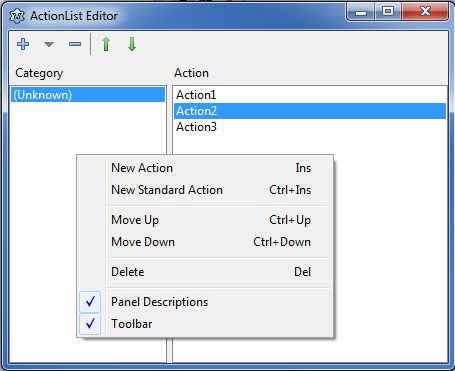TActionList
From Free Pascal wiki
Jump to navigationJump to search
│
Deutsch (de) │
English (en) │
français (fr) │
日本語 (ja) │
русский (ru) │
A TActionList ![]() component is a container for TAction components. When using TActions in the Action-property of buttons, menus, dialogs, controls it is possible to centralize the effects of mouse-clicks, menu-choices, dialog-selections etc. in a single event handler.
component is a container for TAction components. When using TActions in the Action-property of buttons, menus, dialogs, controls it is possible to centralize the effects of mouse-clicks, menu-choices, dialog-selections etc. in a single event handler.
To use a TActionList on a TForm, you select it on the Standard tab of the Component Palette and place it by clicking on the form.
- Images
- a link to a TImageList that can hold images that correspond to the contained TActions of the TActionList.
- State
-
- asNormal
- normal handling when TActions are invoked by hotkeys or otherwise.
- asSuspended
- no response on invoking, but TAction.Enabled is left unchanged
- asSuspendedEnabled
- no response on invoking, but all TAction.Enabled are set true
Double-clicking on the TActionList present the ActionList Editor where you can add new TActions. Right-click in the actionlist-editor present a local menu. TStandardActions are also available with Ctrl+Ins.
See also
- TActionList documentation
- TAction, TActionLink, TActionListEnumerator, TContainedAction, TCustomAction, TCustomActionList, TShortCutList
- TStandardAction