IDE Window: Project Options - Debugger Language Exceptions
From Free Pascal wiki
Jump to navigationJump to search
Project Options => Debugger => Language Exceptions
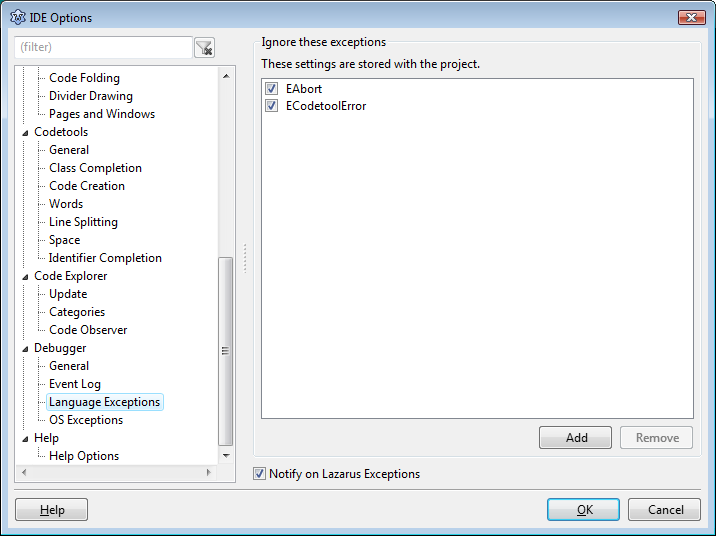
Programs can raise exceptions. For example, when a file can not be read. Here you setup, if the debugger should stop on an exception.
Ignore these exceptions
Add your exceptions to ignore here. For example: EDivByZero
Notify on Exceptions
Uncheck this option if you don't want to stop on any exception