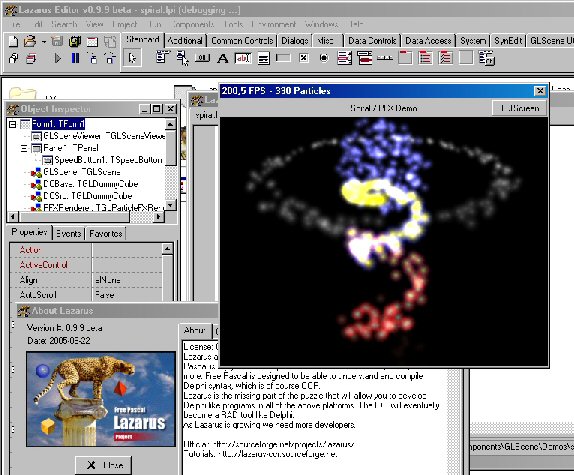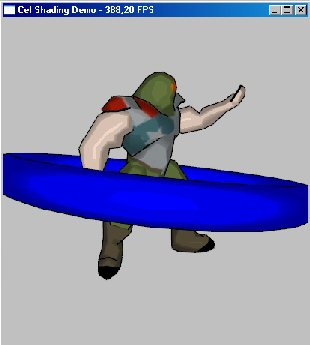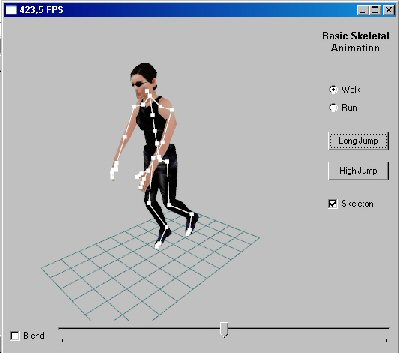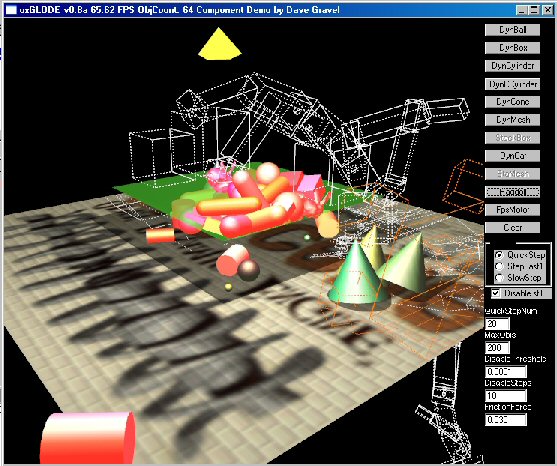GLScene/ko
│
Deutsch (de) │
English (en) │
français (fr) │
Bahasa Indonesia (id) │
日本語 (ja) │
한국어 (ko) │
português (pt) │
русский (ru) │
中文(中国大陆) (zh_CN) │
GLScene에 대하여
GLScene는에 기반한 3D 라이브러리이다. 초기에는 델파이용으로 작성 되었으나 이제 C++ Builder, Kylix, Delphi 밍 Lazarus에서 돌아간다.
주요한 특징들은 :
장면(scene) 설명
- 메모리가 허용하는 한 많은 객체를 가지고 쉽게 확장할 수 있는 계층적인 객체구조
- 대화형 장면 관리(많은 델파이 전문가)
- 각 객체에 대해 회전과 이동 함수를 쉽게 사용가능
- 사전 정의된 객체(큐브에서 주전자, 스프라이트 까지 모두 표준), 쉽게 확장할 수 있는
- 복잡한 객체를 관리하기 위한 구조적인 객체(더비 큐브, 프록시 객체)
- 절차적인 객체(어떤 곳에서도 사용가능한 카메라와 라이트 객체
- 행동(behavoior) 객체는 애니메이션을위한 객체에 부착할 수 있으면 쉽게 확장가능하다.
- 객체 각각에 특수 효과(객체 렌저링 전/후와 장면 후 효과) 부여가능하고 *확장가능
- 파티클(particle) 시스템heightfield, 회전 솔리드, 파이프, tesselators...)
- 완전히 통합된 2D와 1D 객체 지원(스프라이트, 스플라인을 지원하는 선)
- HUD 객체(2D 좌표계에서 렌더링 된 스프라이트)
- 유틸리티 객체(그리드, 스카이돔, 화살표...)
- 직접 OpenGL에 접근 가능한 클래스 지원
- 장면객체 계층이 있는 지원, 어떤 객체들이나 객체 구조라도 입자화 될 수 있다.
- 3D Studio 파일 포맷을 자동으로 정밀한 노멀 벡터 계산으로 임포트 할 수 있고(*파일의 smoothing 그룹을 이용하여) 택스쳐 좌표를 임포트할 수 있다
- 다른 포맷도 임포트 : OBJ/OBJF, SMD, MD2, STL, TIN, PLY
재질(Material)
- 재질 객체를 사용하고 최적화하기 쉽다.
- 공유하고 재질을 재 사용할 수 있는 material 라이브러리
- ambient, diffuse, emission, specular 및 shininess 지원
- 블렌딩 모드 지원 (transparency, additive...)
- 알파채널 자동 생성
- OpenGL 텍스쳐 포맷 지원, 압축된 것도 (DXT, S3TC 등등.)
- generic plug-in shaders 지원
- 고수준의 Cg 세이더 지원 클래스
- 텍스쳐를 위한 다형 이미지 지원 (절차적인 텍스쳐 뿐만 아니라 많은 포맷 지원), 쉽게 확장 가능
- clrCornflowerBlue 또는 clrCoolCopper 같은 150개 이상의 사전 정의된 색상 *표준 색상과 직접적인 RGBA 멩세 뿐아니라
- 텍스쳐 좌표에 독립적으로 텍스쳐 이동과 스케일링 성질을 사용하기 쉽다.
- 32 비트 Bitmap 지원 클래스
렌더링
- 가능하다면 하드웨어 OpenGL 드라이버를 자동적으로 사용
- 촛점거리와 타게팅을 사용한 잘 동작하는 카메라 모델
- 한개 이상의 장면을 위한 다중 뷰어, 카메라 선택을 통해 쉽개 뷰를 바꿀 수 있다.
- fog와 depth-of-view 지원
- 파일, 비트맵에 렌더링 하거나 어떤 색상과 픽셀 해상도로 프린터에 렌더링 가능
- 동적인 해상도 변화화 함께 풀 스크린 지원
- 반사와 미러 효과
- 동적 새도우 캐스팅
- 고성능의 장면 전체에 걸친 투명 입자 시스템 지원
- 자동 frustrum culling (계층적으로 또는 객체 마다)
애니메이션
- 시간 진행 사건에 따른 증식(propagation)
- 골격 애니메이션 (버텍스당 다중 골격)
- 프레임 내삽(interpolation) 과 모프 타겟
- 쉽게 확장가능한 Behaviours
- 동적 물리학 : inertia, acceleration, damping 및 force application
- 자동 실시간 장면 cadenceing
인터페이스
- 선택된 객체를 결정하는 사용하기 쉬운 함수
- 카메라 이동을 도와주는 도움 함수
- 지정한 객체의 이동을 위한 도움 함수
- 장면과 월드 좌표게, raycasting 간 전환을 위한 도움 함수
유티리티
- 최적화 된 geometry 함수와 유틸리티 (vector, quaternion 및 matrix...)
- 큐빅 스플라인 지원함수와 클래스
- 메쉬 조작 및 최적화 (stripification, vertex-cache awareness, 등등.)
- 몇번의 클릭으로 환전히 동작하는 스크린 세이버를 만들수 있는 컴포넌트
- 정확한 프레임 스피트 지정
- 비동기 타이머(멀티-쓰레드)
- 조이스틱 지원
- 비동기 키보드 접근, 키맵 지원
스크린 샷
저자
저자: Mike Lischke가 처음 시작했고
지금은 Eric Grange가 유지하는 중
LCL Port: Christian Ulrich
다운로드
최신(v1.0.0.2)
- 새로운 스냅샷이 배포된 것은 라자루스 CCR Files 페이지에서 찾을 수 있다.
이것은 기능과 버그픽스의 측면에서 오늘날의 오리지널 cvs 저장소와 동일하다, 그러지만 몇몇 부분은 누락이 되어있다. 누군가 새로이 만들지 않는다면, 이 새로로운 배포판에는 "Lazarus-with-GLScene-Installer"는 없다. --Crossbuilder 20:16, 18 July 2007 (CEST)
지난 것
지난 배포판은 (버전 0.9.1.6)은 라자루스 CCR Files 페이지에서 이미 라자루스 IDE 와 GLScene 데모가 GLScene과 함께 라자루스 인스톨러가 함께 포함된 것을 찾을 수 있을 것이다. UPDATE: 이것은 이미 꽤 오래 된 것이다. 가능하다면 svn 체크아웃을 사용하라(아래를 보세요)
SVN
실제 소스를
http://svn.freepascal.org/svn/fpcprojects/glscene/trunk/
에서 체크할 수 있다.
명령어는:
svn co http://svn.freepascal.org/svn/fpcprojects/glscene/trunk glscene
이다.
이것은 주 저장된 것을 명령에서 지시하는 "glscene" 디렉토리에 저장할 것이다. 윈도우에서 tortoise SVN이나 다른 것과 같이 클라이언트를 사용할 수 있다.
버그 리포팅
Bug Reporting/Featurerequest "Packages" 프로젝트를 선택하고 리포트를 위해 "glscene"을 구분하세요. 감사합니다.
Change Log
- 18.07.2007 Snapshot release version 1.0.0.2
- adjusted some things, so it works with latest lazarus svn version
- added object bitmaps for the SceneEditor
- fixed another AV in SceneEditor
- incorporated all patches and bugfixes from original glscene cvs repo like dynamic textures ..
- 13.06.2007 Snapshot release version 1.0.0.1
- incorporated all patches and bugfixes from original glscene cvs repo
- improved scene editor (crashes less, but still needs some love)
Tip: Save your project frequently ;-) - seperated mmsystem dependent stuff from generic sound support so e.g. FMOD is available in linux, too
- many more ..
- 01.12.06 Added support for ODE, gtk2 and Cg shaders in Linux (ODE is limited to normal release, unsupported are cone, ccylinder and terrains)
- 10.08.05 Too many changes to post here see cvs history
- 16.07.05 GLScene 0.9.X Port
- look at GLScene Sourceforge Account for complete Changelog
Status: Beta
설치 버전 1.0.0.2
fpc 2.1.4 또는 그 이상 버전과, 라자루스 0.9.23 rev. 11384 이상의 버전이 필요하다!!'
- 소스 풀기
- ZIP:
- "lazarus/components/" 폴더에서 "unzip glscene-1.0.0.2.zip"을 실행한다
이렇게 하면 lazarus/components/glscene/ 폴더를 만들 것이다.
- "lazarus/components/" 폴더에서 "unzip glscene-1.0.0.2.zip"을 실행한다
- SVN:
- "lazarus/components/" 폴더에서
svn co http://svn.freepascal.org/svn/fpcprojects/glscene/trunk glscene
를 실행한다. 이것은 lazarus/componets/glscene/ 폴더를 만들 것이다. - Tortoise SVN: "glscene" 폴더를 직접 추가하면 lazarus/components/glscene이 생긴다. 새로운 폴더위에서 오른쪽 마우스를 클릭해서 "SVN Checkout..."을 선택한다. "URL of repository" 필드에서
http://svn.freepascal.org/svn/fpcprojects/glscene/trunk
를 추가하고 "OK"를 선택하라.
- "lazarus/components/" 폴더에서
- ZIP:
- 설치 종료하기:
- "lazarus/components/glscene/globallinks/*.lpl"을 "lazarus/packager/globallinks/"을 복사하라.
- 라자루스 시작
- "Components" 메뉴에서 "Configure installed packages ..." 선택하라
- "Available packages" 리스트에서 "glscenelazarus" 선택
- "Install selection" 버튼 클릭
- "Save and rebuild IDE" 버튼 클릭
- 주의: "jpegforlazarus" 패키지가 없다는 에러가 있을 수 있다. 그때는 다음과 같이 :
- Components --> Open loaded package...
- "glscenelazarus" (Version 1.0.0.3) 선택하고 "Open..." 클릭
- 다음 리스트에서 "Required Packages"로 내려가서 "jpegfromlazarus"의 종속성을 제거
- /lazarus/components/glscene/Source/base 폴더에서 "jpeg" 유닛을 찾아 (사용중인 문장에서)"LazJPEG"를 찾아 "LazJPG"(ImagesForLazarus 패키지에 있는)로 교체한다.
- 저장하고 마지막 네단계를 다시 반복한다.
- 힌트: "ImagesForLazarus" 패키지를 설치했어야 한다("glscenelazarus" 패키지에서 설명한 것과 같은 방법).
- 사용하려는 다른 패키지에 대해서도 마지막 4 스텝을 반복하라.
- Note: glsceneode 과 glscenecgshade는 설치 도중 시스템에 각각의 해당하는 libs가 필요하다!
- Note: 모든 패키지를 한번에 선택하고 설치할 수 있다. 그러나 단계적으로 하는 것을 좋아한다 하지만 실패한다면 어디에서 실피한지 알 수 있게 된다;)
- "glscenelazarus" 설치 - 실수:(glscene-1.0.0.2.zip을 사용할 때만 필요하다, svn에서는 이미 픽스되어 있다)
- GLLCLViewer 유닛을 수정하기 위해서는: procedure TGLSceneViewer.CreateParams(var Params: TCreateParams); - procedure TGLSceneViewerLCL.CreateParams(var Params: TCreateParams); 에서
- GLLCLViewer 유닛을 수정하기 위해서는: procedure TGLSceneViewer.EraseBackground(DC: HDC); - procedure TGLSceneViewerLCL.EraseBackground(DC: HDC); 에서
- GLLCLFullscreenViewer 유닛을 수정하기 위해서는: "RegisterClasses([TGLSceneViewer, TGLFullScreenViewer]);"을 "RegisterClasses([TGLFullScreenViewer]);"로 수정한다.
- 패키지 리스트:
- glscenelazarus 메인 패키지.
- glscenecgshader Cg 셰이더 컴포넌트
- glsceneode ODE 컴포넌트
- glss_fmodlaz FMOD 컴포넌트
- gls_winonly 윈도우즈만 해당, mmsystem을 넘어서는 사운드지원, BASS 지원 및 GLScreenSaver 컴포넌트를 포함한다.
- 컴파일 "데모" - 실수:
- TGLSceneViewer 클래스가 없다면: uses (데모)를 수정하려면: GLLCLViewer - GLViewer에 있는
Installation version 0.9.6.1
- Create the directory lazarus\components\GLScene
- On this directory, unzip the files from the zip file
- Open lazarus
- Open the package glscenelazarus.lpk with Component/Open package file (.lpk) from lazarus\components\glscene\Lazarus
- (Click on Compile is only necessary, if you don't want to install the component into the IDE)
- Click on Install
- Repeat these steps (open .lpk, click install) for the other packages you want to use. Note: these additional packages need additional libs (fmod, ode, Cg).
- glscenecgshader.lpk : Cg shaders (only with NVidia cards?)
- glsceneode.lpk : support for ode lib
- glsss_fmodlaz.lpk : support for fmod lib
- gls_winonly.lpk : this can be installed on windows only. Contains screensaver stuff as well as support for BASS lib.
Hint: sometimes an Error "GLGraphics not found" occurs. Don't worry, just do Tools->Build Lazarus again and it should be ok.
A full install of Lazarus with GLScene already in the IDE is available as binary win32 release or http://www.skinhat.com/lazarus
Just a warning for (new) Linux users: GLScene in its current state is not working "out of the box" (lots of modifications/additions needed). UPDATE: this is not true anymore. glscene for lazarus is pretty up-to-date and most things work good right out of the box for windows as well as for linux.
As of latest trunk version (see svn above) the linux version is working well. Some demos (about 20%) are still broken but the majority of glscene is now working. We're also moving towards making it work in other Unix platforms like FreeBSD.
The missing/nonworking parts on non-windows are: glKeyboard (uses winapi, but is not required mostly), glSound(which uses mm, we need to use openal or somesuch)
A fully featured windows installer is planned.
도움
- 메인 GLScene 페이지에서 찾을 수 있다.
- freenode.net에 있는 #glscene channel과 조인해라